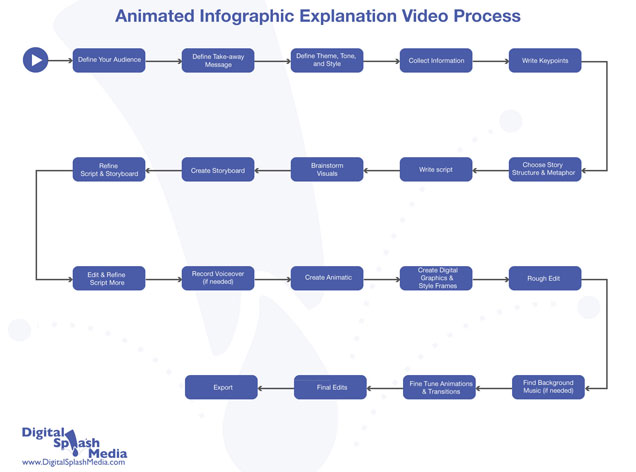Objective C: Creating the solution
(i) Construct a logical plan that describes the efficient use of time and resources, sufficient for peers to be able to follow to create the solution.
By the end of year 5 you should be able to:
Step
|
Description of the tasks
|
Duration
|
(Tool/ materials) Resources required
|
Place/Venue
|
1
|
Create background.
I will design my background to show the color scheme of the client's organisation of blue and yellow colors. |
1 hour
|
Animation software:
animaker.com |
In class
|
2
|
Create props to show the differnt furniture; counter, fridge, cashier desk and sheleves
|
50 min
|
animaker.com
|
In class
|
3
| ||||
4
| ||||
5
| ||||
6
|
Objective C strand 1
Objective C focuses on the realization or creation of a solution to a problem.
One of the most difficult aspects of design is to take an idea from paper and create a product that someone can interact with: a solution to a problem.
In objective B, you developed planning drawings and/or diagrams to clearly depict what you are making. In this first strand of objective C, you detail how they will make your solution.
By constructing a logical plan that details the steps required to make a solution, you will demonstrate your knowledge and understanding about how solutions can be made.
What are resources?
Resources can be categorized in two ways: materials and tools.It is simple to identify tangible materials such as hardwood or nylon; however, it can become more problematic to determine digital materials.
- When identifying digital materials, you should consider text, fonts, images, audio, video, animation, sprites and icons.
- For digital design, tools include both software and hardware (input, processing and output devices).
For product design, tools include: hand tools, machinery, CAD (Computer Aided Design) software, EDA Electronic Design Automation software (EDA) (e.g. Fritzing) and CAM hardware (e.g. Fritzing Fab).
Quality control and assurance
Quality assurance covers all materials from design to documentation. It includes the regulation of quality of raw materials, assemblies, products and components, services related to production and management, and inspection processes.Quality control manifests itself in the development checking and testing of systems to ensure that products or services are designed and made to meet or exceed specifications.
Examples of plans
Step-by-step plan| Step | Process (including quality control, health and safety considerations) | Tools | Materials | Time to complete |
| 1 | ||||
| 2 |
Gantt chart/slippage chart
A Gantt chart is a project-management tool used to provide an overview of a process. A Gantt chart divides the manufacture of a product into small tasks. It indicates the time estimated for each of these tasks and theresources required. It does not provide a detailed set of instructions, but instead is an overview to self-assess progress with a project. You should indicate when each task is complete.
The following questions can help you consider your planning.
- Does your plan contain a sequence of logical steps?
- Is the use of resources explained clearly?
- Have you made sure you have enough time to complete your product?
- Have you given time for practising or learning a new skill?
- Have you allowed extra time in case something goes wrong?
- Have you considered alternative ways of creating the solution?
- Have you planned for testing at appropriate times in the manufacturing process?
(ii) Demonstrate excellent technical skill when making the solution
At the end of year 5 you should be able to:To determine the correct level of technical skill which you are operating at, teachers need to consider the complexity of skill demonstrated as well as the level of guidance that is needed to provide in order for you to complete the task.
When determining the complexity of skill demonstrated by you, a number of indicators will be considered.
- Accuracy of the solution: Have all parts been made as detailed in the plan? Have all parts been made accurately?
- Final aesthetic quality of the solution: Has the student given appropriate attention to detail, considering the final overall look and feel of the solution?
- Assembly of the solution: Do all components fit together or combine as detailed in the plan?
- can be given initial guidance and demonstrations by the teacher
- can practise the processes as required
- must work independently when making the solution, if they are to achieve the higher levels
- should demonstrate safe working practices.
(iii) Follow the plan to create the solution, which functions as intendedBy the end of year 5 you should be able to:
You will demonstrate that the planning process was sufficiently thorough if the final product matches the planning drawing and no changes were made to the plan, in whatever form it was presented. If the drawings/diagrams and the plan match what has been made, then you have followed the plan.
If a you do not follow the plan, it will usually result in the solution not fully meeting the specification and/or matching the design detailed in the drawings/diagrams.
You will demonstrate that the planning process was sufficiently thorough if the final product matches the planning drawing and no changes were made to the plan, in whatever form it was presented. If the drawings/diagrams and the plan match what has been made, then you have followed the plan.
If a you do not follow the plan, it will usually result in the solution not fully meeting the specification and/or matching the design detailed in the drawings/diagrams.
(iv) Fully justify changes made to the chosen design and plan when making the solution
By the end of year 5 you should be able to:As you implement your plans, you will often come to a point where you will have to modify the plan or the design. You will need to ensure that you detail and justify any changes that you make during the creation process.
If you do not make any changes to your product or plan, this strand does not have to be addressed with evidence. However, if any changes are made, you must address this strand.
There are two main changes and modifications I have made to my original idea:
|
Changes made to design example: Educational toy
| On the home page… The link has moved from the very bottom to almost near the top, I had done this for aesthetical reasons. The quote, instead of having it centered, it is now flushed right, this was because I needed to create more of a visual balance. Other than that, it appears the same in the design as it does in the final product.
Changes made to design example: Website |
Changes made to design example: Making a box
|
(iv)(a) Present the solution as a whole
At the end of year 5 you should be able to:A digital design product will be presented as either an executable file or readable file.
A product design outcome will be presented as a set of photographic images, which must show detail and scale.
Read